A
Please follow these instructions:
Check your login details. Your login username is the email address you used for registration.
If you have forgotten your password, please select the "Forgot your password?" option on the Sign In page. Complete the information regarding your registration details and select the "Reset your password" option.
Please make sure that your web browser accepts cookies.
Our website may be undergoing system maintenance. If so, please wait 30 minutes and try again.
If you are still unable to access your account, you can contact our Customer Service Department and indicate the problem. We will assign a new password for you and you can change it once you log in.
 What should I do if I have trouble logging in?
What should I do if I have trouble logging in? What should I do if I want to add or remove the items in the cart?
What should I do if I want to add or remove the items in the cart?A
Please sign into your account and select the shopping cart on the top right of the page. You will be able to view all of the items that are currently in the shopping cart. If you wish to delete an item from the cart, simply click on the "Remove" button next to the item. If you wish to change the quantity for any individual item, simply enter the new amount you want to purchase in the "Qty" column. How do I change or cancel my order?
How do I change or cancel my order?A
You may change or cancel your order before we deliver it to you. The simplest way to do so is by sending your order information and the intended product details to our email support@lefant.com.cn and we will handle the request in 2 working days. What payment methods do you accept?
What payment methods do you accept?A
We accept the following payment options:
• Credit card including Visa, Mastercard, American Express and Discover
• PayPal After making a payment, can I change my billing or shipping information?
After making a payment, can I change my billing or shipping information?A
Once you have placed an order, you should not change your billing or shipping address information. If you want to make a change, please contact our Customer Service
Department as soon as possible during the order processing stage to indicate your request. If the package has not been dispatched yet, we will be able to ship to the new address. However, if the package has already been shipped, then the shipping information will not be able to be changed while the package is in transit. How do I know if my payment has been received?
How do I know if my payment has been received?A
Once your payment has been received, we will send you a notification email to inform you about the order. You can also visit our store and log into your customer account to check the order status at any time. If we have received payment, the order status will show "Processing". Why am I being asked to "Verify" my payment?
Why am I being asked to "Verify" my payment?A
For your protection, your order is being processed by our payment verification team, this is a standard procedure to make sure all transactions made on our site are authorized and your future purchases will be processed in top priority. Do I pay for shipping?
Do I pay for shipping?A
No, We offer free shipping all over the world. How do I change my shipping address?
How do I change my shipping address?A
If you wish to change the shipping address after placing an order, please contact our Customer Service Department as early as possible during the order processing stage to indicate your request. If the package has not been dispatched yet, we will be able to ship to the new address. However, if the package has already been shipped, then the shipping information will not be able to be changed while the package is in transit. How do I know if my items have been shipped or not?
How do I know if my items have been shipped or not?A
When your items have been dispatched, we will send a notification email to your registered email address. The tracking number is normally available within the next few days of dispatch and we will update the tracking information on your account. How do I track my order?
How do I track my order?A
Once we provide you with the tracking number, you will be able to check the item delivery status online by accessing the website of the relevant delivery company.
 Why is my tracking number invalid?
Why is my tracking number invalid?A
The tracking information normally appears after 2-3 business days following dispatch. If a tracking number is not searchable after this period, there are several possible causes.
The shipping companies have not updated the delivery information on the website with the most up-to-date status; the tracking code for the package is incorrect; the parcel has been delivered a long time ago and the information has expired; some shipping companies will remove the tracking code history.
We would advise you to contact our dedicated Customer Service Department and provide them with your order number. We will contact the shipping company on your behalf, and you will be updated once there is any further information. When will I receive my items after I place an order?
When will I receive my items after I place an order?A
The duration depends on the shipping method and the destination country. Delivery times vary based on the shipping method used. If the package cannot be delivered on time due to war, flood, typhoon, storm, earthquake, severe weather conditions, or any other situation which cannot be foreseen or avoided, then delivery will be postponed. In the event of such delays, we will work on the issue until there is a positive solution. What if I don't receive my order?
What if I don't receive my order?A
Please contact the carrier to see if they have delivered the item to the right address. Meanwhile, we also recommend sending us your phone number so we can put a claim against the carrier to search for your package. Generally, the search result should take one week. What if I have received a damaged order?
What if I have received a damaged order?A
Please send the photos of any damaged item to with the valid order information. Our customer service team will respond to you within 24 hours and help you resolve any problems. How can I cancel my order, before and after payment?
How can I cancel my order, before and after payment?A
Cancellation before payment
If you have not paid for your order yet, then there is no need for you to contact us to cancel it. We do not process orders until a matching payment has been received for the order. If your order is more than a week old and is still unpaid, you will not be able to "reactivate" it by sending a payment, because the prices of the individual items may have changed, along with the currency conversions and shipping rates. You will need to submit the order again with a new shopping cart.
Withdrawing an order after payment
If you have already paid for an order and want to cancel it, please contact our Customer Service Department as soon as possible.
If you are not sure about an issue relating to your order or you wish to change it, please contact our Customer Service Department and put the order on hold while you decide. This will suspend the packaging process while you make changes.
If the package has already been dispatched, then we are not able to cancel or change the order.
If you wish to cancel an existing order because you are ADDING other products, there is no need to cancel the entire order. Simply contact our Customer Service Department and we will process the updated order; there is usually no additional fee for this service.
Generally, if your order is in an early part of the processing stage, you may still be able to change or cancel it. You can ask for a refund or provide the payment as credit for future orders.
 How can I return purchased items?
How can I return purchased items?A
Before returning any items to us, please read and follow the instructions below. Please make sure that you understand our return policy and that you meet all the criteria. The first step is to contact our After Sales Service, please provide us with the following information:
a. The original order number
b. The reason for the exchange
c. Photographs clearly showing the problem with the item
d. Details of the requested replacement item: the item number, the name and color
e. Your shipping address and phone number
Please note that we are unable to process any returned items which have been sent back without our prior agreement. All returned items must have an RMA number. Once we have agreed to accept the returned item, please make sure you write a note in English containing your order number or PayPal ID so that we can locate your order information.
The return or RMA process can only be initiated within 30 calendar days upon receipt of your items. We can only accept returned products that are in their original condition. Under which circumstances would an item be able to be exchanged or returned?
Under which circumstances would an item be able to be exchanged or returned?A
We pride ourselves in the quality and fit of our product. All the pet supplies that we sell are designated as Silicone (Other Special Regulated Materials) and, once sold, cannot be returned or exchanged in cases other than quality issues or mis-shipment.
Quality Issues:
Should you find any item to be materially defective, the item must be returned to us in the same condition as it was sent within 30 calendar days after receiving the product must be unwashed, unworn and with all the original tags affixed. Although we carefully check all merchandise for visible defects and damage before shipment, it is the buyer's responsibility to check the product upon its arrival to make sure it is free from any defects or problems. Damaged goods due to client negligence or items without their tags will not be accepted for refund.
Mis-shipment:
We will exchange your product in cases where the purchased product does not match the item ordered. For instance, it is not the color that you ordered (perceived color differences due to your computer monitor will not be exchanged), or the item you received does not match the style that you ordered.
Please note:
All returned and exchanged items must be returned within 30 calendar days. Returns and exchanges will only occur for eligible products. We reserve the right to refuse the return and exchange of any items that have been worn, damaged, or had the tags removed. If an item we receive has been worn, is damaged, has had its tags removed, or is deemed unacceptable for return and exchange, we reserve the right to return to you any non-compliant pieces. All product packaging must be intact and not damaged in any way. Where do I return the item?
Where do I return the item?A
After contacting our Customer Service Department and reaching a mutual agreement, you will be able to send the item(s) to us. Once we have received the item(s), we will confirm the RMA information you have provided and review the condition of the item(s). If all of the relevant criteria have been met, we will process a refund if you have requested one; alternatively, if you have asked for an exchange instead, the replacement will be sent to you from us. Note for unable to connect to the app:
Note for unable to connect to the app:A
Lefant robots only supports 2.4GHz wireless networks. The following will help you make sure your wireless router works with your Lefant:
The following will help you make sure your wireless router works with your Lefant:A
Depending on the WiFi router model, there are a couple of different ways to tell if your router is dual band. The best way is to look up your router’s model on the manufacturer’s website. Some wireless routers even have dual band written on the router itself or on the packaging that it came in.
Another way to tell, without looking up your wireless router model, is to look at your WiFi network’s name. Your WiFi router may be broadcasting two networks, with different names to indicate the 2.4GHz and 5GHz bands. This is a good sign that you have a dual band router. Each router will name the 2.4 GHz and 5GHz bands differently, but you can generally tell just by looking. For instance, the 5GHz network may have 5, 5G, or 5GHz as part of its name. The other may have 2, 2.4G or 2.4GHz as part of its name.
It’s also possible that your router is a dual band wireless router that is currently set to broadcast only in one band, meaning that you will only see one network name. Seeing one network name doesn’t necessarily mean that your router isn’t dual band. You need to check your router’s manual or the support section of their web site to be sure. Where Can I download the mobile app used by the robot vacuum?
Where Can I download the mobile app used by the robot vacuum?A
After purchased the robot vacuum, the user can view the instruction manual that came with the package. There is a tutorial in the instruction manual for installing the moobile app. If you lose it, you can also consult customer service for related downloads. How can I buy the replace the accessories used by the robot vacuum, including filters, side brushes, water tank and mops?
How can I buy the replace the accessories used by the robot vacuum, including filters, side brushes, water tank and mops?A
If related accessories are missing ,users can contact our customer service staff to reissue or purchase. Working with loudly noise?
Working with loudly noise?A
Clean the main brush, side brush, dustbin and filter, reassembly and observe. (If the dustbin has been washed, please make sure it dry completely before using it.) The robot in circles around one direction?
The robot in circles around one direction?A
The wheels maybe blocked with hair, clean it with tools. (if there is still the phenomenon, please contact our after-sales service) What is the FreeMove Technology Feature?
What is the FreeMove Technology Feature?A
The charging station is placed against the wall, each side is 0.5 meters, and there is no obstacle in the front 1.5 meters. Away from signal interference, such as router TVs,mirrors, windows, etc. My robot is broken, what can I do?
My robot is broken, what can I do?A
Provide your order number, with the video clip for explanation. We'll help for troubleshooting with solution. How long will RoboVac clean after a full charge?
How long will RoboVac clean after a full charge?A
A fully-charged RoboVac will clean approximately 120 minutes in Standard Mode on hard floors. How long does it take Robot Vacuum to charge from 0-100%?
How long does it take Robot Vacuum to charge from 0-100%?A
About 5-6 hours. What is the lowest height RoboVac can pass under?
What is the lowest height RoboVac can pass under?A
The lowest height Robot Vacuum can pass under is 3.14 in/ 80 mm.
Products
Information
Support
Subscribe
Follow our news on these social media
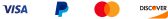
© COPYRIGHT 2024, LEFANT STORE. POWERED BY SHOPIFY

Lefant M320
Ultra-thin body
Extremely powoerful suction
Learn More >>

Lefant M310
Compact body
Multi Intelligent Obstacle Avoidance
Learn More >>

Lefant M1
Radar Intelligent Mapping
Learn More >>

Lefant N3
Sonic Vibration Mop
Learn More >>

Holiday Sale
Learn More >>
280mm Size Model
>
320mm Size Model
>

M330Pro
Ultra-compact body with laser navigation

M320
Powerful intelligent robot vacuum

M310 Ultra
Smaller and thinner with laser navigation

M310
Compact Cleaning Assistant

M210 Pro+
Complete coverage cleaning with Compact body

M210P
Smart Home Cleaning Helper

M2 Pro
SmartSweep With Mini Dust Collector Base Station

M2
Free your hands for easy cleaning

M1
Sweeping and mopping in-1

N3
Intelligent Total Cleaning







